TL;DR
This tutorial explains how a webshop operator can generate valuable data in a playful way using polls, define rules for new target groups using data management software and activate them in a newsletter system to increase revenue.
Do you know Clive Humby?
Everyone speaks of data. Each of us consumes and produces data at the same time. This is exceptional because who builds a car that others drive? This already brings us to the core of the topic. "Data is the new oil" is a famous quote from Clive Humby, a less famous British mathematician and entrepreneur who developed the first customer loyalty program for Tesco. Data, like oil, must first be refined to be useful.
However, there is one important difference: While oil is a finite resource, data is available in infinite quantities. Still, there is also regulatory intervention going on: The first such measure was implemented on May 25, 2018 with GDPR finally coming into force. The EU has restricted the amount of data that can be produced. As you can see, there are many similarities and the most important one is: data may become a valuable asset - but first it has to be refined.
Target group and objective
This takes us back to the tutorial, which is aimed at website operators who produce data every day without using it to increase revenue. As with oil, the only way to close the gap between production and consumption is to prepare the data and transport it to the consumer.
Let's keep the following objective in mind throughout this tutorial: You are a webshop operator selling natural cosmetics. Your boss asked you to increase the click rate in your newsletter in order to boost sales.
Programming skills won't hurt, but aren't necessary. You should have heard of the terms SDK and API before.
The tutorial splits into three parts:
- Generate data (raw material)
- Structure data (auxiliary material)
- Use data (fuel)
Part 1: Generate data (raw material)
First of all, we have to search for some raw material - no oil, no money. Data as a raw material helps us to get to know our website visitors much better in order to get them to buy more via our newsletter later.
On the one hand, data is already available when people visit a website and consume different content there. We are talking about data from surfing behaviour. On the other hand, data can be queried specifically, for example in the form of a quick poll. Online forms, for example to participate in a competition, are also a popular means of generating data. With all three data sources (i.e., surfing behaviour, polls and forms) it is important to maintain a users's data privacy. With each step, the website visitor needs to know what happens with the data generated by the next click or keystroke. The use of a so called Consent Management Platform that implements the IAB TCF 2.0 standard is recommended . IAB TCF v2.2 Standard implementieren.
So let's ask the website visitor a short question, which can be created automatically using Pinpoll Inspire, our AI.
Such a quick poll is easily created with Pinpoll Tools and integrated on the website with the following code:
<script src="https://tools.pinpoll.com/global.js" async></script> <div data-pinpoll-id="94031"></div>
In the next step, we are interested in all people who eat vegan, since this target group has excellent conversion rates in our webshop.
By the way, Pinpoll Inspire not only provides automatically generated polls, but also inspiration about which topics website visitors like to read. All website visits by a visitor are automatically assigned to one of 289 topics that are available to our customers for further processing.
Part 2: Structure data (auxiliary material)
Let's assume that 25 people participated anonymously in our poll. Two of them told us they were vegan. In the database this looks as follows:
| Vote ID | Answer ID | Date | Participant ID |
| 25 | 1 | 2020-04-28 08:08:14 | 920 |
| 24 | 3 | 2020-04-27 15:07:45 | 7810 |
| 23 | 1 | 2020-04-26 22:29:35 | 84 |
| … | … | … | … |
Looking at this raw data is sobering: How could these records fuel our sales? The answer is simple: by transforming the data into a tangible target group called "Vegans".
This requires special software that allows you to set rules for assigning website visitors to target groups. This software is called “Data Management Platform” or “Audience Builder” and drops a cookie for every website visitor in order to “activate” them later.
For this tutorial, we use Pinpoll DMP and the new rule is defined as follows: Every participant who answered "Vegan" (= Answer ID: 1) is assigned to target group "Vegans".
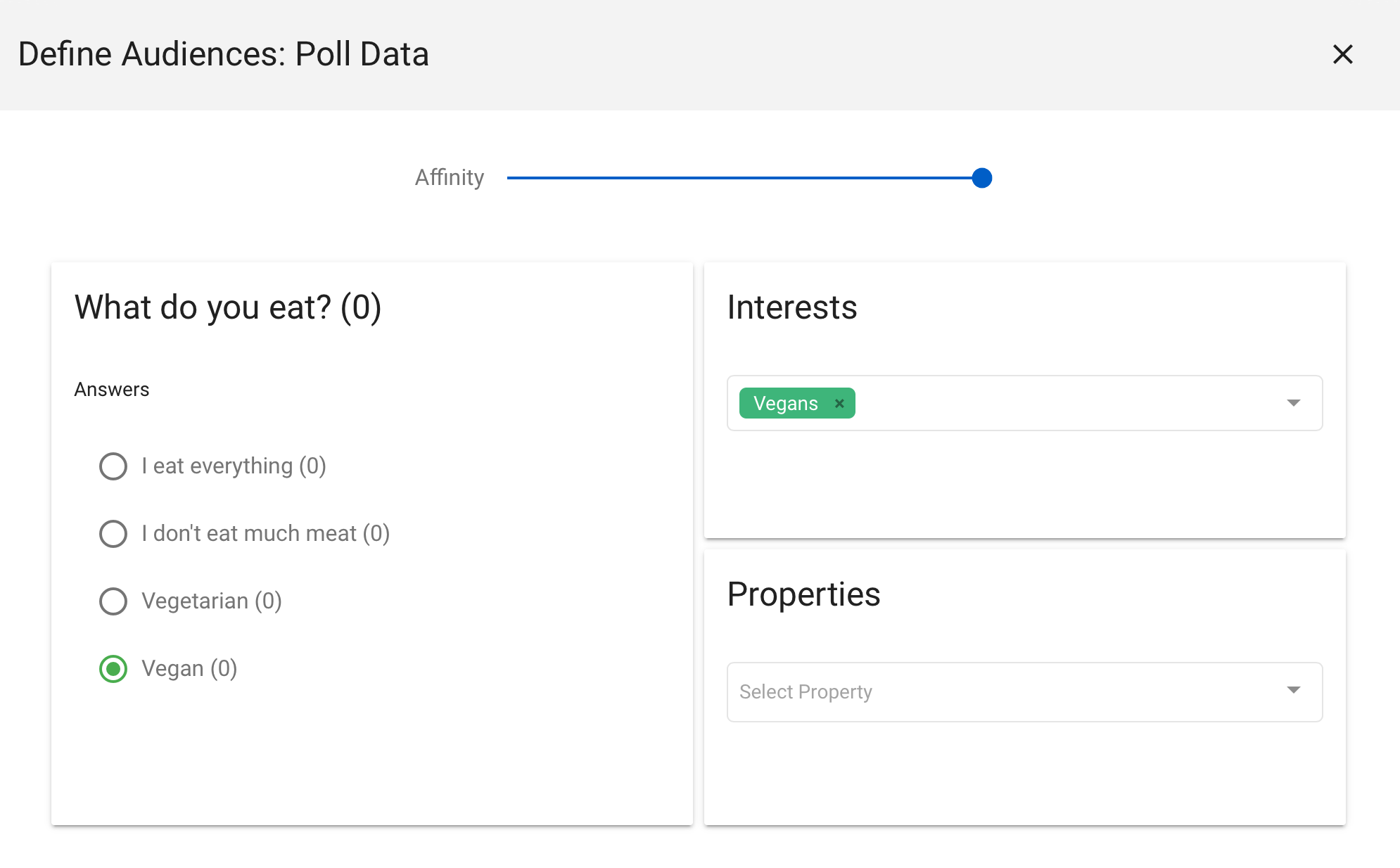
That's it, the raw material became an auxiliary. We now know that there are at least two “Vegans” on the website who are waiting for offers to buy vegan natural cosmetics.
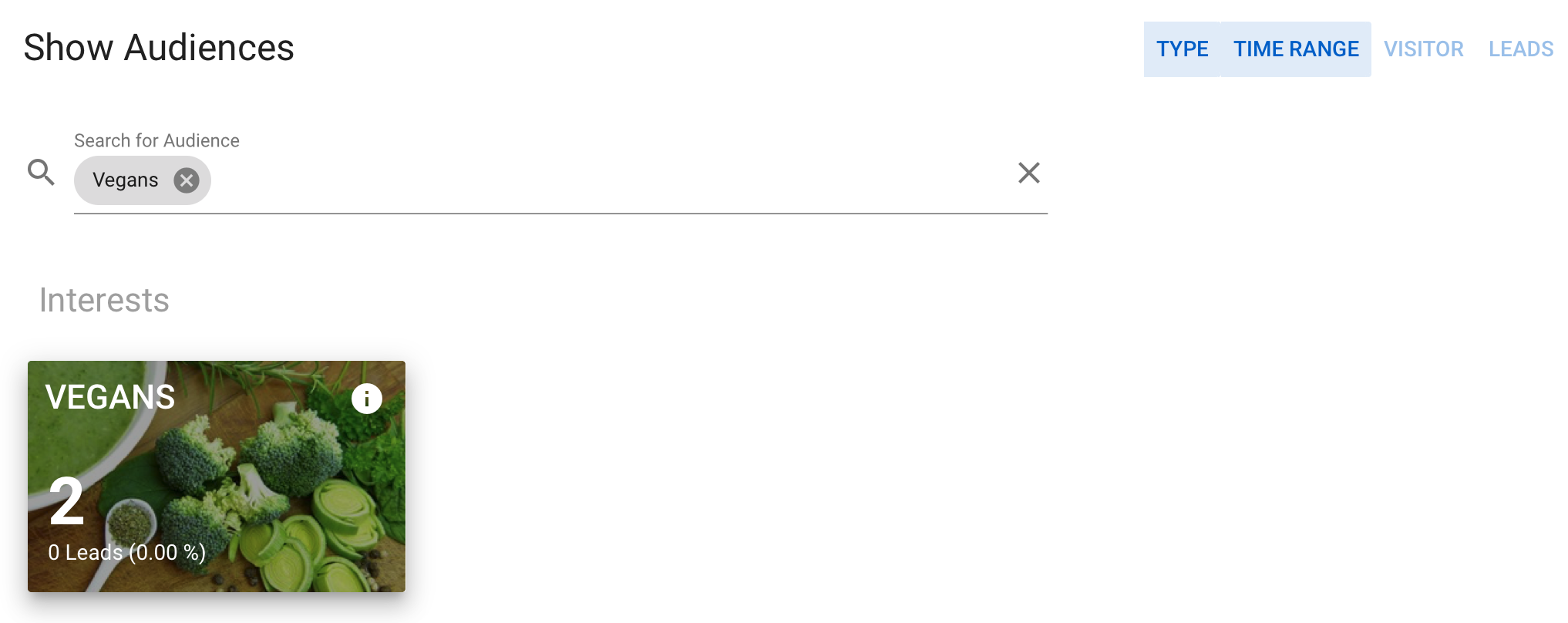
These vegans can now be “activated” in the newsletter system.
Part 3: Use data (fuel)
Before we continue, let's just quickly summarise what we've achieved so far: Data was generated using Pinpoll Tools . The data was then structured using Pinpoll DMP . As a result, an auxiliary material was obtained from the raw material. And now, it's about time to create some fuel to boost sales.
This requires to steps: Enrich and transport.
Step 1: Enrich
In order to link our two Vegans with the corresponding newsletter subscribers, we need to first transfer the anonymous user IDs of the latter to Pinpoll DMP .
A short JavaScript code is used to read the webshop user's ID from the cookie and transfer it to the DMP. Pinpoll DMP offers an SDK with useful code snippets for various use cases: https://cdn.pinpoll.com/sdk/v1/index.html
The following code may be used to transfer the ID:
<script src="https://cdn.pinpoll.com/sdk.js" async></script>
<script>
window.addEventListener('load', function() {
var sdk = new PinpollSdk();
var attributes = {
userId: '123' //replace with Webshop User ID from your cookie
};
sdk.setAttributes(attributes);
sdk.sendData();
});
</script>
Website operators who use Google Tag Manager can easily insert this code as "Custom HTML":

Once the code is set up, the anonymous webshop user IDs are transferred to Pinpoll DMP and linked there with the target group. The connected data, filtered for the target group "Vegans" (= Target Group ID: 1), now looks as follows:
| Participant ID | Webshop User ID | Target Group ID |
| 920 | a123 | 1 |
| 84 | b789 | 1 |
And here's your fuel for more sales that now needs to be transported to the right system for consumption.
Step 2: Transport
From a technical point of view, this step represents the greatest challenge, since requesting and transporting the data to the newsletter system should happen without delays, which is only possible using an API. Pinpoll DMP offers the following endpoint to retrieve data in real time: https://api.dmp.pinpoll.com/api/v1/#/visitors/customUserIdAudienceExport
The data we retrieve for our tutorial looks as follows:
[
{
"userId": "a123",
"audiences": [
1 /* = Vegans */
]
},
{
"userId": "b789",
"audiences": [
1 /* = Vegans */
]
}
]
This set of data, which is also available as a CSV file, may now be uploaded to the newsletter system, which will assign the target group information to the corresponding e-mail addresses, using the Webshop User ID known in both systems. The target group was thus successfully transferred to the newsletter system:
| Webshop User ID | E-Mail Address | Target Group |
| a123 | john.doe@gmail.com | Vegans |
| b789 | jane.doe@gmail.com | Vegans |
Now, it's a walk in the park to send an irresistible offer for vegan natural cosmetics to our two vegans. The opening rate will increase significantly as the offer is perfectly targeted. This will also increase the likelihood of a conversion and hence, increase revenue, which means that we've achieved our goal.
Conclusion
This tutorial explained and demonstrated, how webshop operators can generate valuable data in a playful way using online polls from Pinpoll Tools , generate new target groups by defining rules in Pinpoll DMP and activate the target groups in a newsletter system in order to fuel sales.
This use case can be perfectly integrated into the company's digitalisation strategy, which makes it much more tangible for those involved, especially for the top management, who ultimately sets the goals (e.g., more revenue).
By the way:
- Instead of a webshop operator may come a digital news publisher, who wants to sell paid content.
- Instead of quick polls, surfing behaviour and forms may as well serve as a decent data source.
- Instead of the newsletter system, a CRM system can also receive the target groups.
- Now you know Clive Humby.
We are provider of a complete software solution for the entire data value chain and happy to support you with the implementation of your specific use case.

