This Tutorial shows you how to add interactive elements such as polls and quizzes to your WordPress posts. So why not increase the time visitors spend on your website with just a few simple steps?
Let's start
To add interactive Pinpoll elements to your website, you first need our Pinpoll Plugin. This plugin enables you to add polls and quizzes created on tools.pinpoll.com to your WordPress posts by simply copying a link and pasting it into the WordPress editor.
Step by Step
- Install WordPress with just a few clicks.
In your WordPress menu go to 'Plugins' and click 'Add New':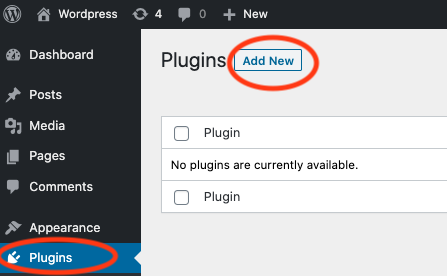
Now you can enter 'Pinpoll' in the search field.
In the search result click 'Install', to add Pinpoll to your WordPress installation.
If your setup doesn't allow an automatic installation, you can find guides for manual installation Try demo. - Awesome, you have now successfully installed the plugin. Go to tools.pinpoll.com to create your first poll. You don't have an account? You can register Try demo and test 2 weeks for free.
In your Pinpoll Tools menu go to 'Polls' and then click the plus button at the top of the screen. Now you can create your new poll: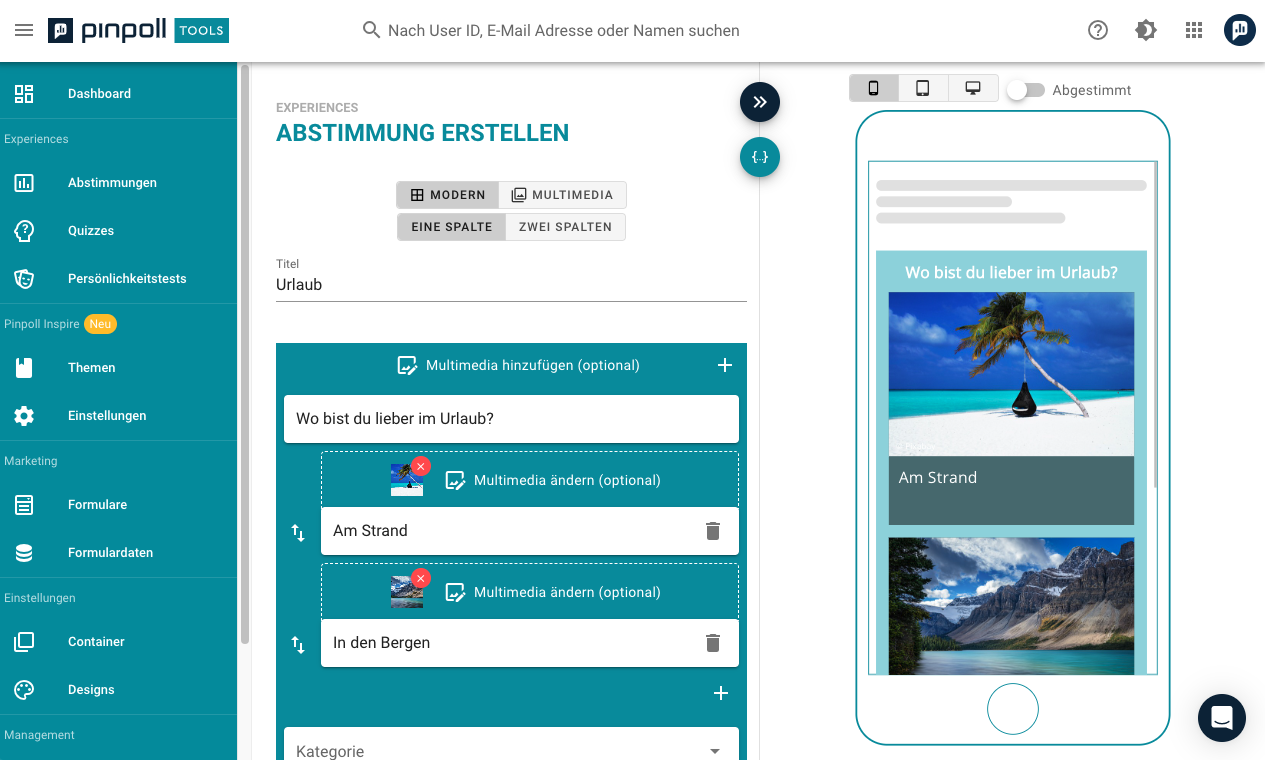
After saving your newly created poll you will be displayed a number of options for publishing. Simply copy the link option to your clipboard: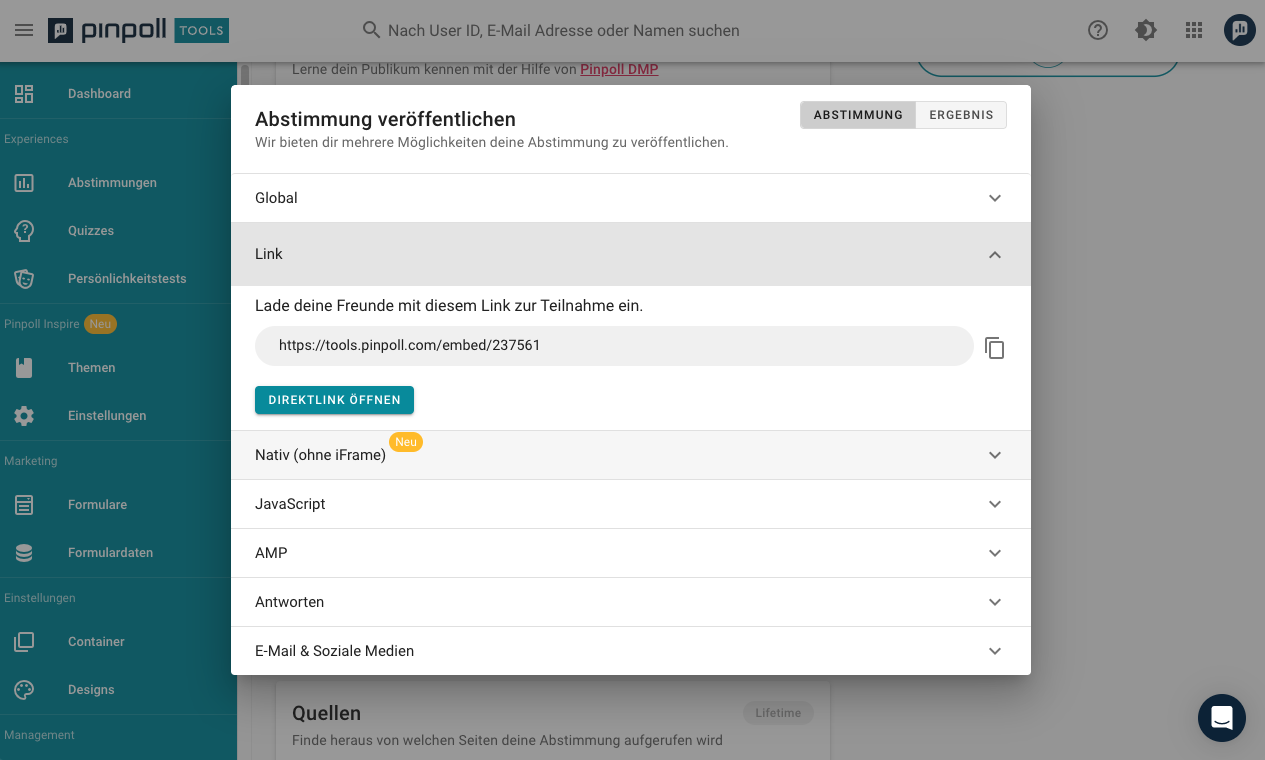
- Great, almost done! Back in WordPress, you can simply paste the link into your posts in edit mode. WordPress will immediately show you a preview of your poll:
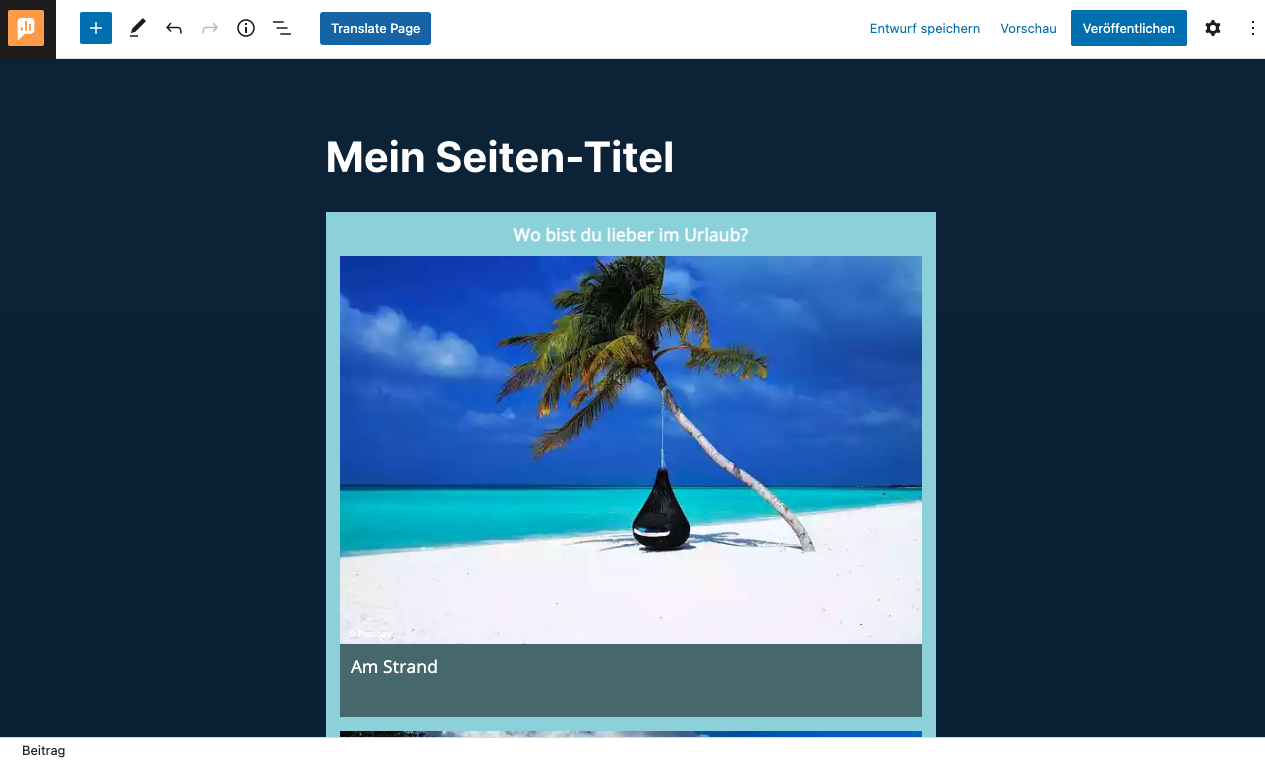
All set! Have fun with your new interactive elements by Pinpoll!

